- On a computer at https://keep.google.com/ or as a Chrome Extension at https://goo.gl/LMKVOs
- For iOS at https://goo.gl/pLEyuU
- For Android at https://goo.gl/SpjvU
Google Keep has many functions. You can read about them at https://www.google.com/keep/ Some of my favorite features are the ability to leave myself audio notes while on the go and to color code my notes. I'm all about color coding, so my notes match the same color organization that I use for labels in my Gmail and folders in my Google Drive.
A feature that I am committed to learn more about and utilize to make it a habit is the Reminders feature. With Reminders, you can set a location-based reminder. Is there something you need to do as soon as you get to campus? Set a reminder and when you arrive at the campus, you will receive a reminder. Do you have a to-do list that you need to accomplish? Set a time-based reminder to make sure you never miss a thing.
Sign up here to receive an email with an incredible Google Keep Cheat Sheet!
With the integration of Google Docs, it only takes two clicks to move things from your notes to a Doc.
There are many ways for teachers and students to use Google Keep. Here are a few blog posts that can give you ideas!
How do you use Google Keep? What are some new ways you can use it in your classroom? Comment below!



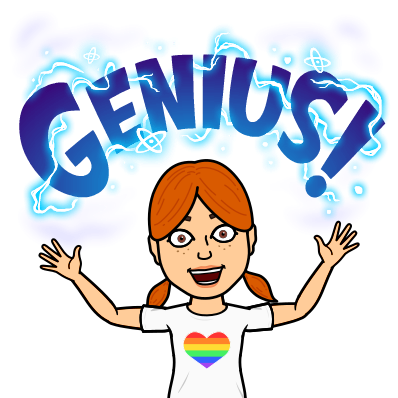
No comments:
Post a Comment